Our Process
Our Process

Our Process – High Level
An innovative and useful online experience is only possible with a results-driven design process. Work with our development team begins with thoughtful research and planning. Once a solid plan is in place, we proceed in a smart and methodical fashion until a quality finished product is achieved.
Discover
We’ll have detailed communication about your project, defining your target audience, competitors, and specific goals in the design or redesign. During discovery, we work with you to establish the content your website to include as we as basic layout decisions.
Design
With content and insights from the discovery phase, the design process can get underway. We will present concepts and designs for you to review and provide feedback on for revision rounds. Clear communication and timely feedback help keep things on schedule.
Development
Once the core designs are in place, website development begins. Throughout the development process, frequent updates will keep you informed of all progress and see the project through to completion.
Deploy
We will work with you to help the transition from your old site to your new or launch your entirely new project. If you need assistance with back-ups or updates to ensure your WordPress site keeps running smoothly & securely, maintenance packages are offered.
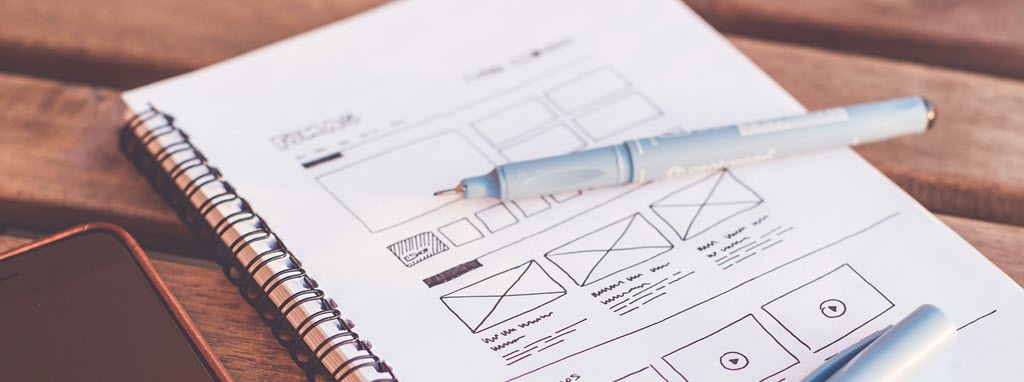
Our Process – Details
Initial contact – phone or email
Before we start working together, we’ll communicate about the goals of your project. We usually do this via email or a phone call. If you’re local, we will come to you if you prefer a face-to-face.
If you have an existing site, we’ll look at it and go through your ideas for the new site. This time will help us understand your goals and objectives so we have a better understanding of how we can help. We’ll also discuss your budget, and we can give you an indication of what we charge.
We send you a quote
Following our initial communication, we will send you a full quote for our services, including all the website features you requested. We may also include additional elements that we think would work well for your website.
Questionnaire
If you choose to move forward with the project, we will send you a website questionnaire to fill out. This will allow us to gather additional information so we know as much as possible about your business before we start designing and building it. The more information we have, the better the finished product.
Research
Using the information from our initial communication and your completed questionnaire, we will begin our own research. We’ll perform some keyword research to find out what your customers search for online. During this time, we’ll look at dozens of different websites, leaving no stone unturned before moving forward with any designs.
Initial concepts
Once we have enough information from the research, we then move onto the planning stage. This is where the fun begins. This begins the initial framework of your new site.
We’ll discuss the main colors we’ll be using and considering what you already have and what we would recommend. We’ll decide on the best use of fonts and where to place your headlines and content for the most impact. We’ll also decide where your calls to action will go and how to ensure they are clearly displayed for your users.
Mockup
The next stage of the process is to take all the rough sketches and post-it notes and turn them into a work of art. Your website. We use Balsamiq Mockups to pull together all the pieces from our planning to create a mockup/wireframe.
You see the design
Once we are happy with the mockup, we’ll send you the design via email. Most of the items on the mockup will act as placeholders. This means we will use stock images and dummy text temporarily until we have all the correct information.
Feedback
Once you’ve seen the mockup and had
Domain name
At this point, it’s time to move to the technical aspects of the process. We will register your domain (if you haven’t already done so). If you have already done this, then we will use a temporary domain, which we’ll work on while we’re building your site. Even though we register the domain for you, you will own it. It will be registered in your name.
Hosting
Along with your domain name, we’ll also secure your hosting. This will allow us to install a coming soon page and set up your email accounts so you can use them while we’re building your website. If you already have an existing site, this will already be set up for you.
Setup of emails
It’s time to register your email accounts. This is where you get to decide which emails you’d like to use. A few popular choices are yourname@yourdomain.com, info@yourdomain.com, sales@yourdomain.com, and admin@yourdomain.com.
Install WordPress
The very first thing we need to do before we actually develop your website is to install WordPress. WordPress is the content management system we’ll be using for your site. It will allow you to make changes easily, so you don’t have to pay us every time you want to add something.
Add coming soon page
Once we’ve installed WordPress, we will add a “coming soon” page. At this point, we can start working on your website without your customer accessing a partially-built website.
Add pages and assign templates
We will then create all the pages for your website within WordPress. Usually, we’ll just add blank pages with the titles, to begin with.
If this is a redesign of an existing site, we’ll also need to make sure that the URLs for these pages are the same as the old site. This isn’t always possible, so we’ll need to be extremely careful setting up redirects as we don’t want any broken links when you launch your new website.
Choose page style
Once we have added your blank pages, we then need to choose how each page will look by selecting the relevant template/ theme. The homepage and the blog page will
Add menu items
We then add your menu items to their assigned position. This is where we choose which pages will appear within the main navigation area of your website and order them appropriately.
We also need to keep in mind the end user and how they can navigate through the site easily.
Add content
Once we have added all the menu items to your website, we can then add the content. We take the text and images for each section of your site and place them on the correct page.
We will arrange your content in a way that makes it easy to consume. There’s nothing worse than blocks of text with nothing to break it up. We’ll use images and headings to make it as readable as possible.
Plugins
We then install any relevant plugins to your website. Plugins are like website add-ons, and we’ll use them for most of the advanced features on your site.
API integrations
Aside from using plugins, we may also need to integrate additional applications from third-party websites. Services like MailChimp and PayPal use APIs so they can communicate directly with your website. They will make your life easier and most major companies make their software WordPress friendly.
Test contact forms
We’ll go through your website, testing all the contact forms, ensuring that they work properly and that emails go to the right place.
We can edit the form so you can gain any relevant details you’ll need from your prospect. We can also add more email recipients, meaning multiple people can receive your inquiries.
301 redirects
If this is a redesign of an existing site, we’ll need to ensure all your old pages are correctly transferred over using 301 redirects. This will only be relevant on pages you wish to keep.
Essentially, we’ll communicate with Google exactly what you’re changing, so it knows where to redirect traffic if users land on a specific page in the search results.
We’ll make sure that if your old URL is displayed on Google, the page will automatically redirect to the new one.
Mobile friendly test
We will then test your website on different sized screens to see how it looks. During the website build stage we assigned a different layout depending on the size of the device e.g. desktops, tablets, and mobile devices, however, we still need to check it to make sure looks OK with all plugins installed.
Page load speed
We need to check one last thing before we feel comfortable releasing your website to the world. We want to test your page load speed to make sure the site is running as quickly as possible. Google advises that all websites should load within 5 seconds to avoid any kind of penalty.
We use several tools to confirm your new website is as quick as possible. The quicker your website loads, the better the experience for your users.
Cross-browser test
There are many different web browsers, Chrome, Firefox, Safari and Internet Explorer to name a few. Each browser will display your website slightly differently. There’s no real way to avoid this but we do make sure to catch any major differences and glitches.
Yoast SEO plugin – (Basic plan and above)
We will then install the Yoast SEO plugin to your website. This is the tool that will allow you to optimize your website so that search engines can find you more easily. We will set it up for you and use it to verify your website with Google in the next step.
Submit sitemap to Google Search Console – (Basic plan and above)
Using Yoast, we can connect your website directly to Google. This means they can provide you with extra data about your website and send you an email if you have any errors going forward.
We then provide Google with a list of web pages from your site so they can start listing them in search results. This is known as your “sitemap”. Chances are they would find your site over time anyway but this way they will keep their records up to date every time you make a change to your site.
Google Analytics – (Plus and above)
Once we have given your site to Google, we can then create your visitor tracking account. Instead of using fancy plugins for this, we use Google Analytics. This is a free tool that Google
Contact us today for more information.
Ready to request a quote?
